 Add-on subtitles
Add-on subtitles
In this article:
Overview
Add-ons are multi-part subtitles where one or more new blocks of text are added to the original text after a period (i.e. the add-on subtitle does not clear the original subtitle). Each add-on sequence consists of an original subtitle and one or more add-on subtitles.
There are situations where the use of this dynamic reveal technique is possibly to be preferred over normal block mode where the whole text is displayed at the same time. An example might be revealing the punch line of a joke at just the right moment - rather than risk that the viewer reads ahead too quickly spoiling the joke or too slowly, missing some of the joke as it is replaced by a subtitle containing only the punch line.
Add-ons are only available in the Teletext personality.
You can run the add-ons check to verify that any add-ons in the current file are configured correctly with regard to timing and positioning.
Creating an add-on subtitle
To create an add-on subtitle (i.e. make the current subtitle appear without clearing the previous subtitle) press the + key on the numeric keypad. The out time of the preceding subtitle is automatically set to the same value as the out-time of the current subtitle. A + symbol (add-on indicator) is displayed to the left of the row number. To revert back to a normal subtitle press the + key again. The out time of the previous subtitle is then recalculated according to the Timing Rules.
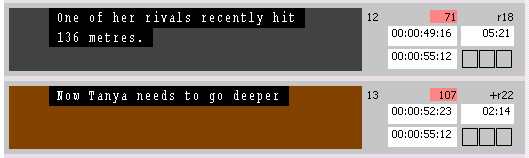
Each add-on in a sequence has its own in time set in the normal way, though all will have the same out time as the original subtitle. When an add-on subtitle exists, the previous subtitle is output in a raised position, as shown in the illustration below:
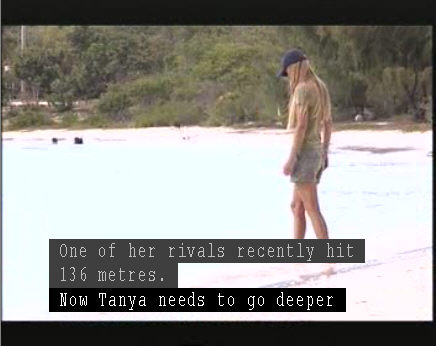
If a file has unwanted Add-Ons then these can be removed by using the Delete Add-ons option under the Tools menu options. This will remove all Add-ons but will not change the subtitle row heights. These can be changed by using Edit Properties.
See Also: